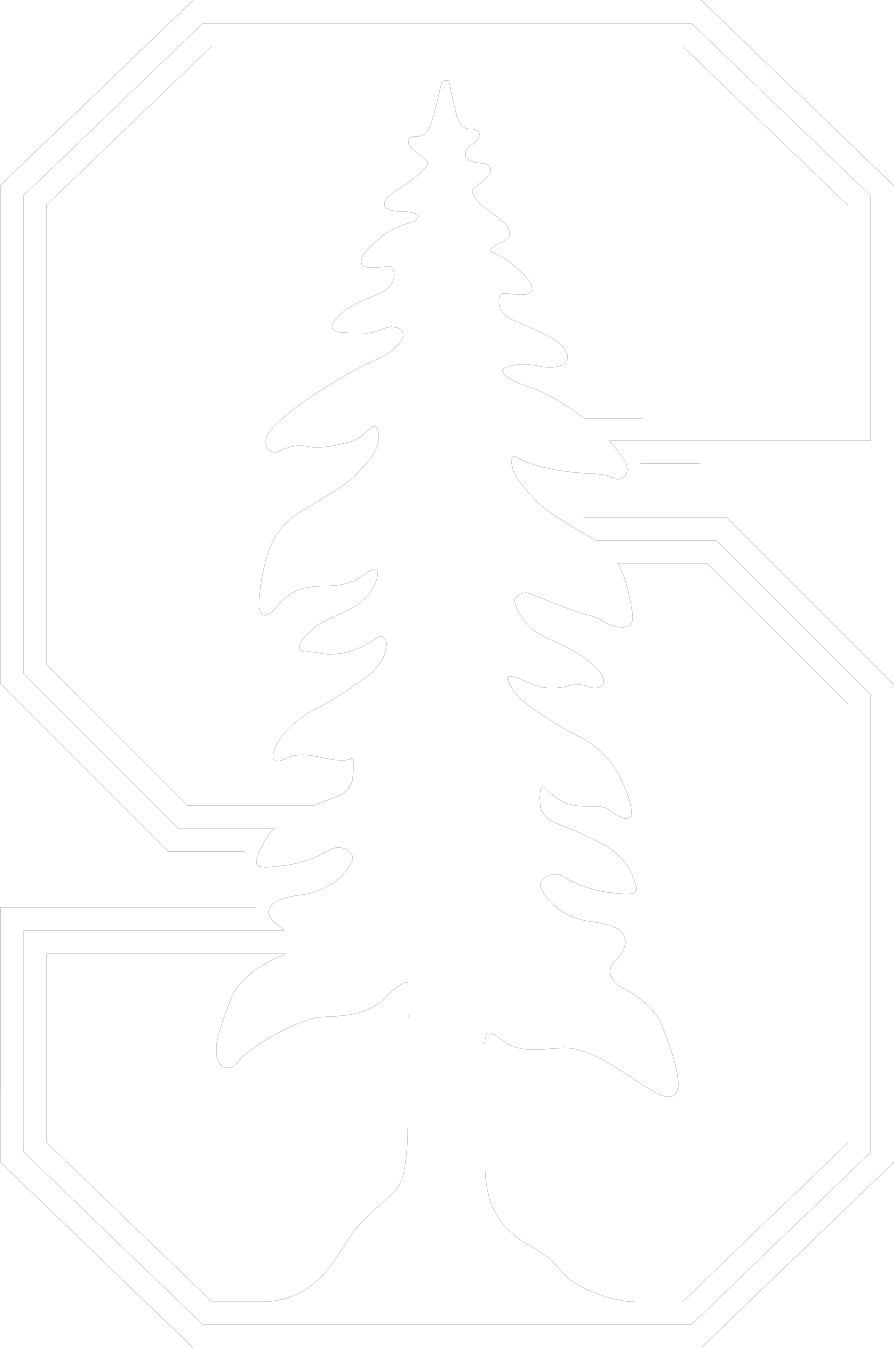How do I change Enhanced Tracking Protection to Standard in Firefox?
To change Enhanced Tracking Protection in Firefox, follow these steps:
In the Firefox address bar, select the shield icon to the left of the URL.
Select "Protection settings."
Select the Standard option.