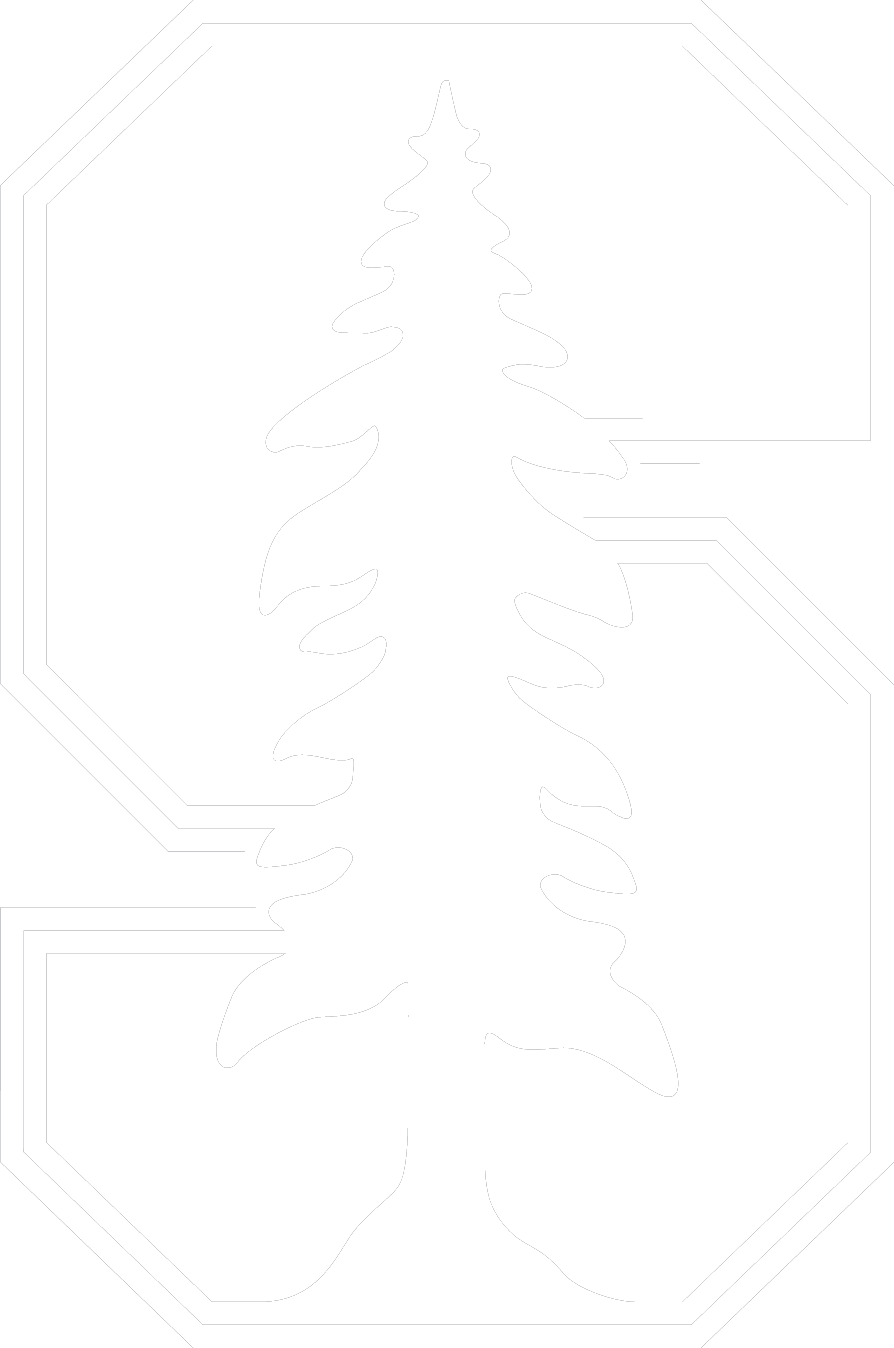How do I use Mobile Key to open doors?
Choose how you want Mobile Key to interact with card readers to unlock doors. These methods include:
Tap. Tap your phone on a card reader as you would with your physical Stanford ID card. You can do this without opening Stanford Mobile as long as the app is running in the background.
Twist & Go Mode (turn on/off in settings). Twist your phone 90 degrees right or left, approximately 4 to 8 inches from the card reader as if you are opening a door knob.
Note: Card readers and their programming may vary depending on the building.
Mobile Key is equivalent to a physical key card. If your phone is lost or stolen, you must report it to the ID Card Office immediately so that your Mobile Key can be disabled remotely.