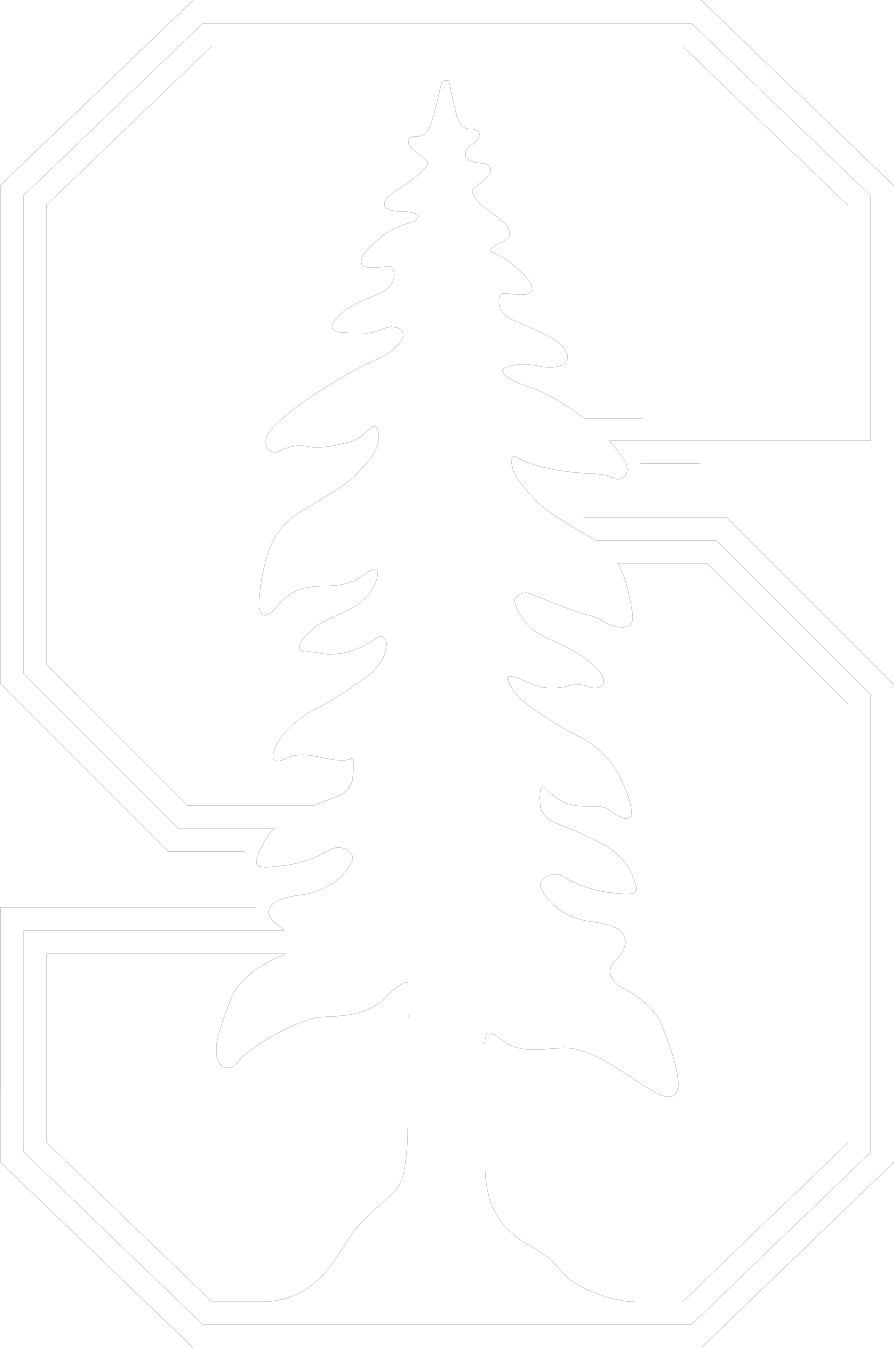Register a computer, mobile phone, or tablet
To register a laptop or desktop computer, mobile phone, or tablet on the Stanford network, follow theses steps.
Go to Settings > WiFi on your device and select "Stanford" from the list of networks.
Follow the instructions presented. (You may also visit Stanford Network Registration ↗ for instructions and more information.)
If you encounter any issues please contact Student Technical Support ↗︎, start a live chat, or submit a help request.